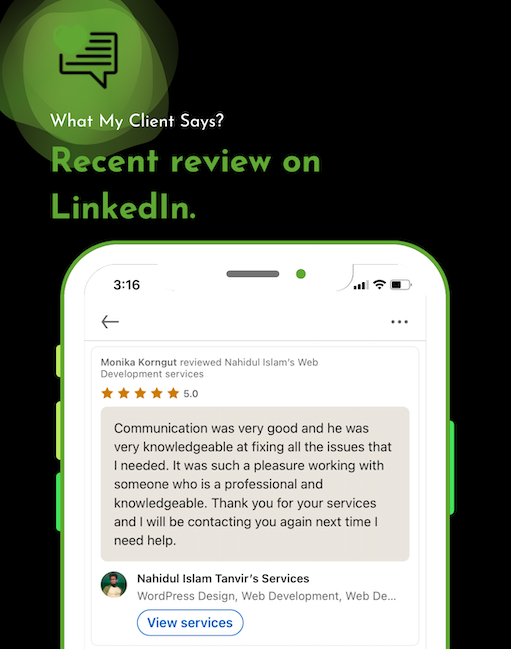What is a staging environment?
A staging environment (stage) is similar to a production environment for software testing. Staging environments are made to test codes, builds, and updates to ensure quality under a production-like environment before application deployment.
Why is a Staging Environment Needed?
A staging site is basically an exact replica of your existing website with two key factors:
- It’s not available to the public.
- Changes you make on your staging site do not affect your live, public-facing website or application.
The staging Environment allows you to test and run your WordPress site without risking breaking your live website. With zero risk, you can try new themes, plugins, code snippets, and more.
Create a staging site for WordPress using the WP Staging Plugin
If you want a simple way to create a WordPress staging site, there’s a relatively new plugin called WP Staging. It’s a good option for testing out basic tweaks or checking if new plugins or themes are compatible with your current setup. The premium version of the plugin retails from €89 per year (+ VAT), though a free version of the plugin is available on WordPress.org.
Step 1: Select “Create New Staging Site”
Once the plugin has been activated, you can create a new WordPress staging site by selecting “Staging Sites” from the main WP Staging admin menu.
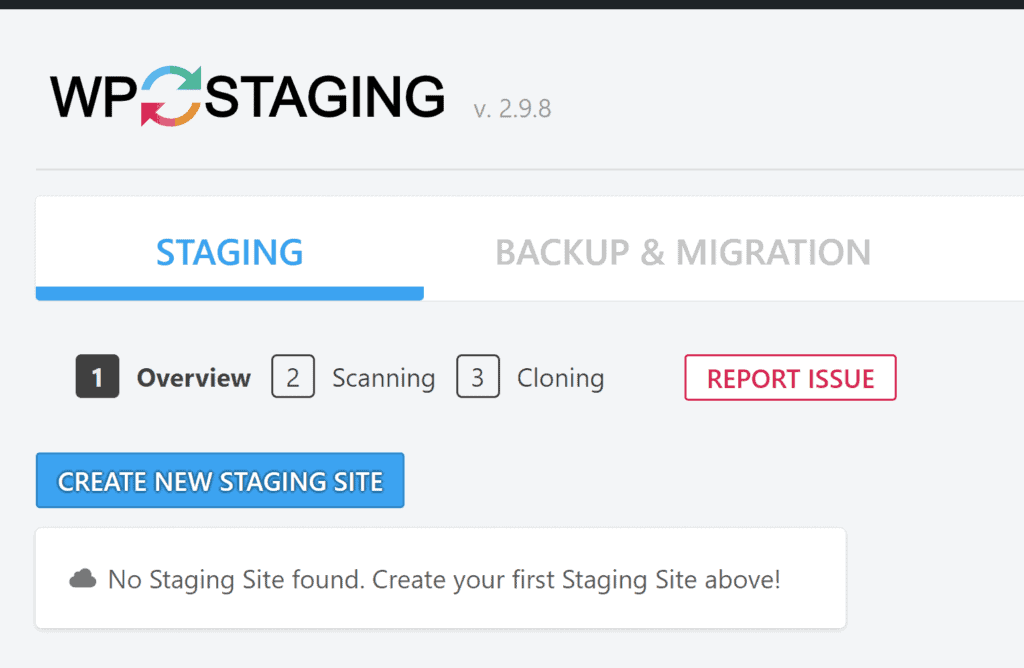
Step 2: Create a Backup of Your Website and Begin the Cloning Process
WP Staging needs to create a backup of your website in order to build a WordPress staging site. All database tables and directories are default selected for backup, though you can deselect any table or directory you do not require. You can also enter a name for your staging site and estimate the disk space you need to store the backup.
When you are ready to proceed, select “Start Cloning.”
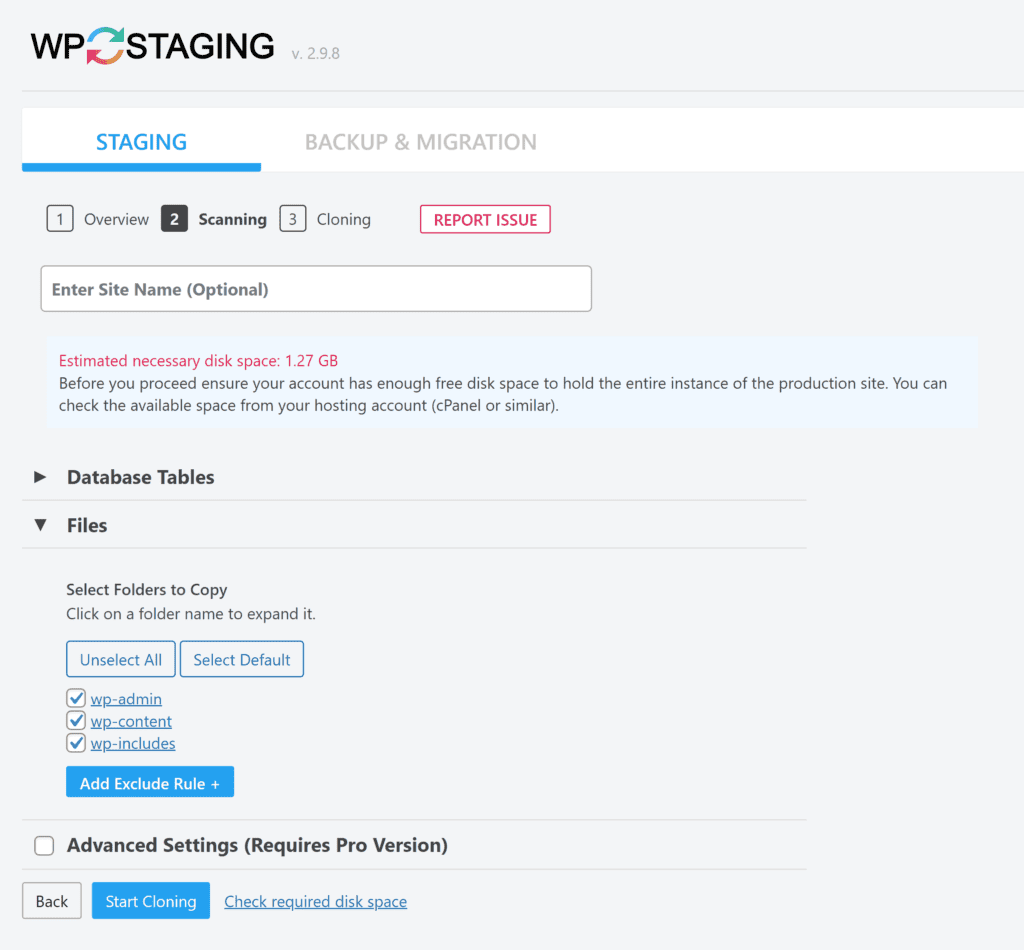
WP Staging will then back up your website.
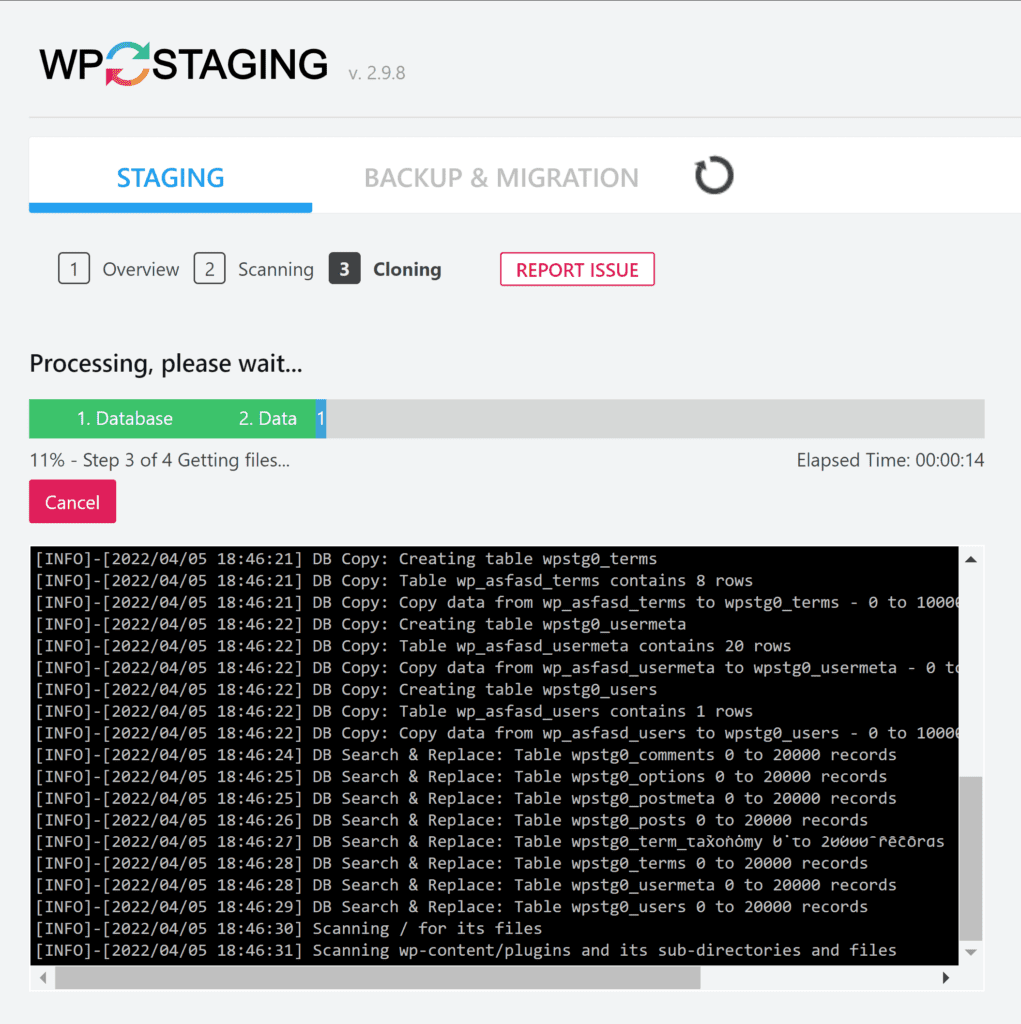
Step 3: Access Your Staging Area
After a few minutes, you will see a link to your new staging area, which WP Staging stores in a subdirectory of your main website.
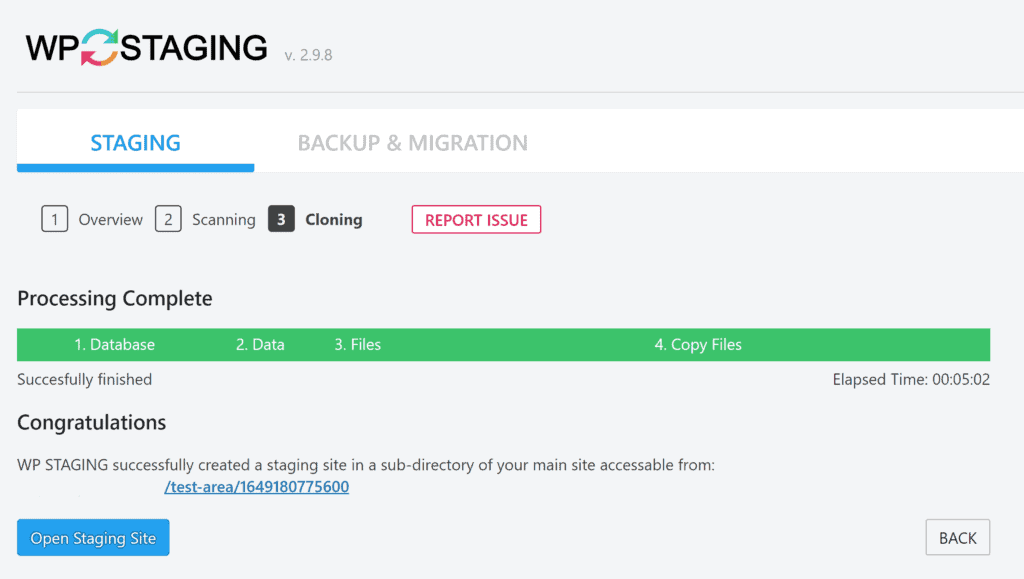

WP Staging is a great staging solution that works well. The free version of the plugin offers many useful configuration settings on its dedicated settings page, and many more features can be unlocked if you upgrade.