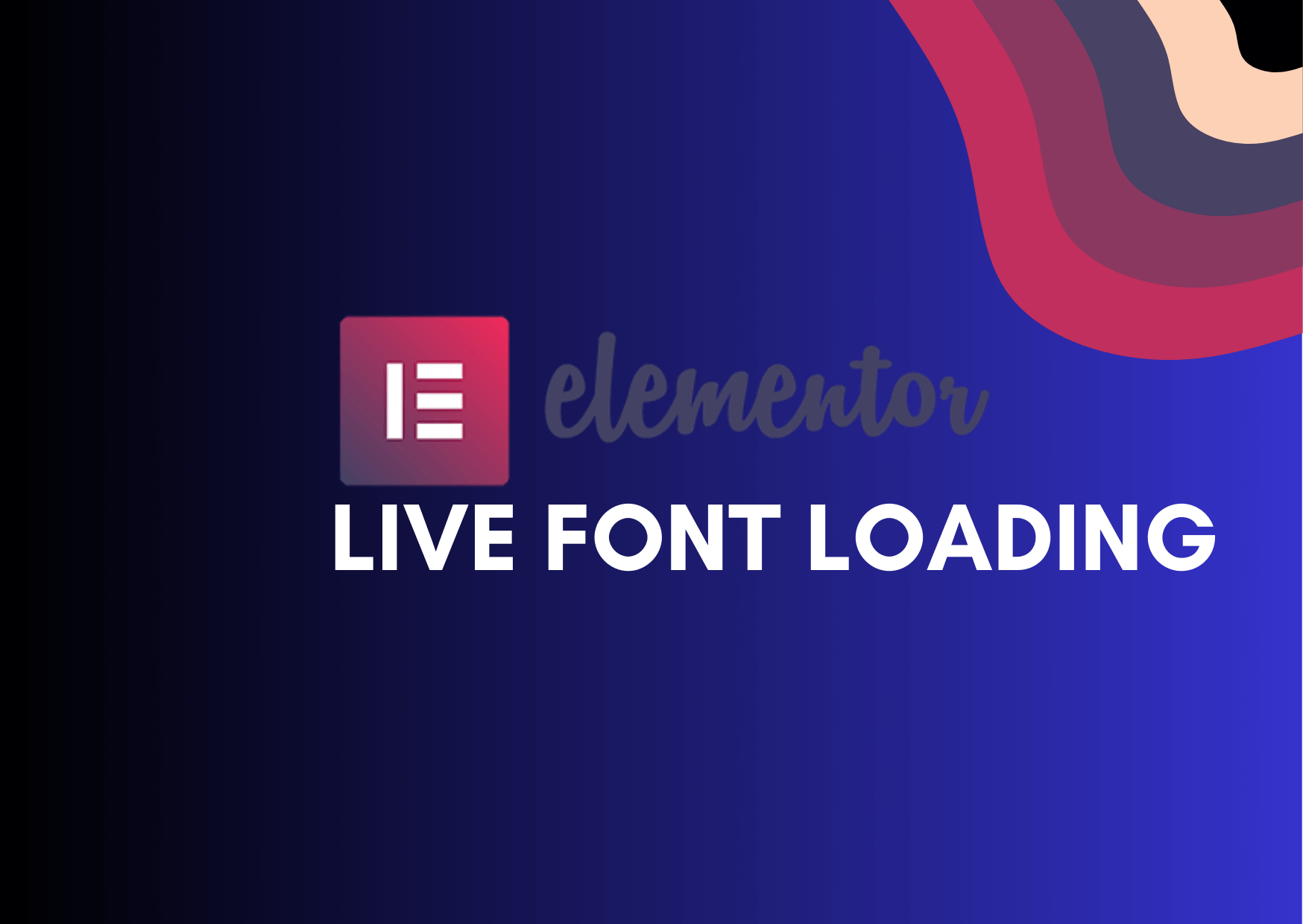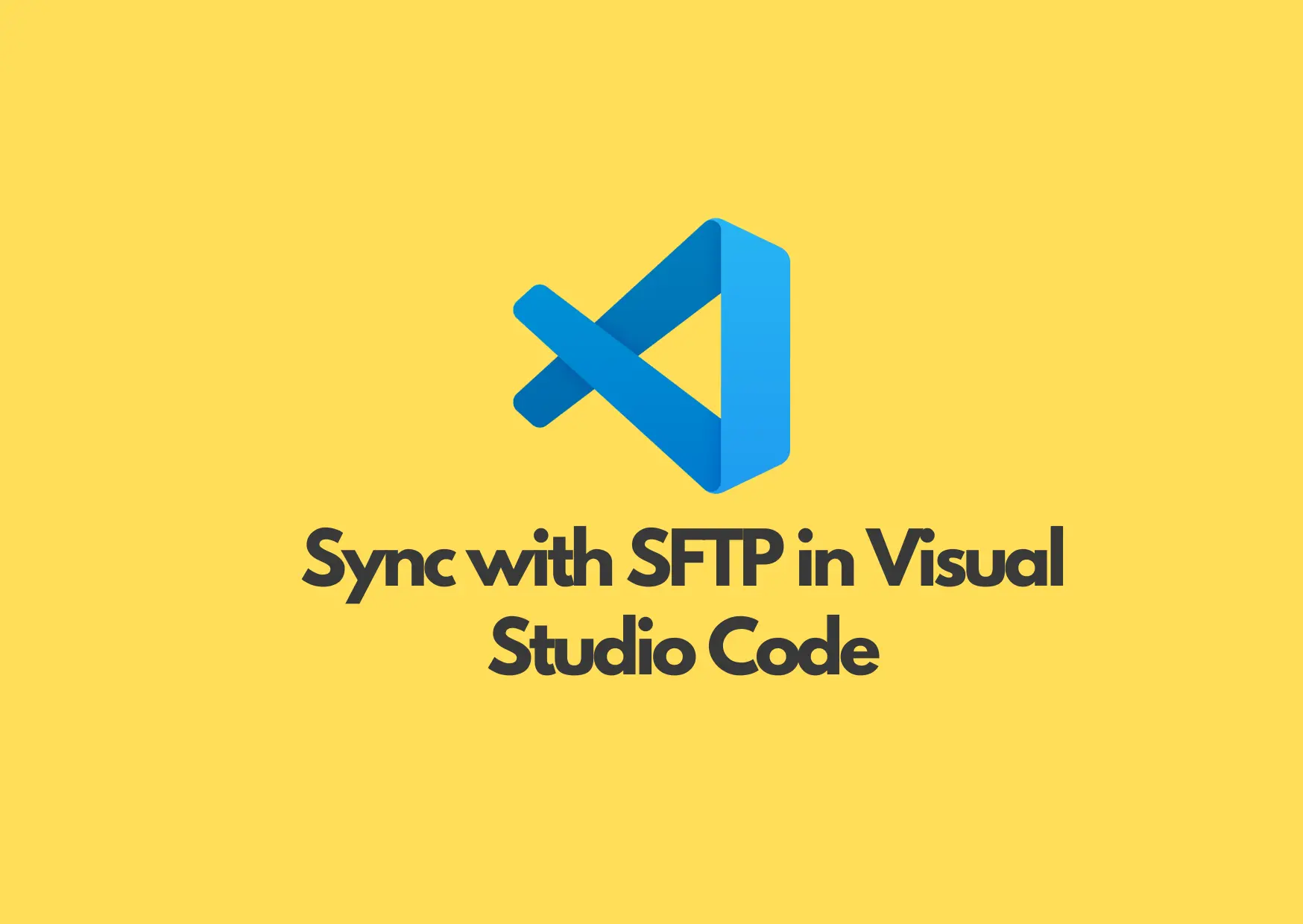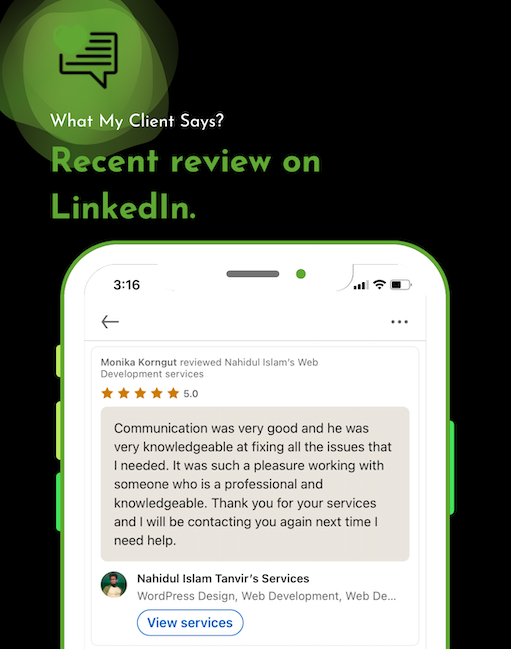Creating a Gradient Overlay on a Background Image with CSS and HTML
If you’re looking to incorporate a gradient overlay onto a background image using only CSS and HTML, here’s a simple guide to help you achieve that effect:
<!DOCTYPE html>
<html lang="en">
<head>
<meta charset="UTF-8">
<meta name="viewport" content="width=device-width, initial-scale=1.0">
<title>Gradient Overlay</title>
<style>
body{
margin: 0;
}
.gradient-overlay {
position: relative;
width: 100%;
height: 100vh;
background: url('YOUR-BACKGROUND-IMAGE.JPG') center/cover no-repeat; /* Replace 'your-image.jpg' with your actual image URL */
}
.overlay {
position: absolute;
top: 0;
right: 0;
bottom: 0;
left: 0;
background: linear-gradient(to bottom, rgba(255, 239, 0, 0.6) 0%, rgba(0, 0, 0, 0.34) 100%)
}
/* Additional styling for content */
.content {
position: absolute;
top: 50%;
left: 50%;
transform: translate(-50%, -50%);
color: #fff;
text-align: center;
}
</style>
</head>
<body>
<div class="gradient-overlay">
<div class="overlay"></div>
<div class="content">
<h1>Your Content Here</h1>
<p>This is some example text on top of the gradient overlay.</p>
</div>
</div>
</body>
</html>
In this example:
The .gradient-overlay class represents the container with the background image. Adjust the width, height, and background properties according to your needs.
The .overlay class creates the gradient overlay using the linear-gradient property. You can customize the gradient colors and direction by modifying the rgba values and the to bottom parameter.
This approach allows you to overlay a gradient on top of any background image without modifying the image itself.