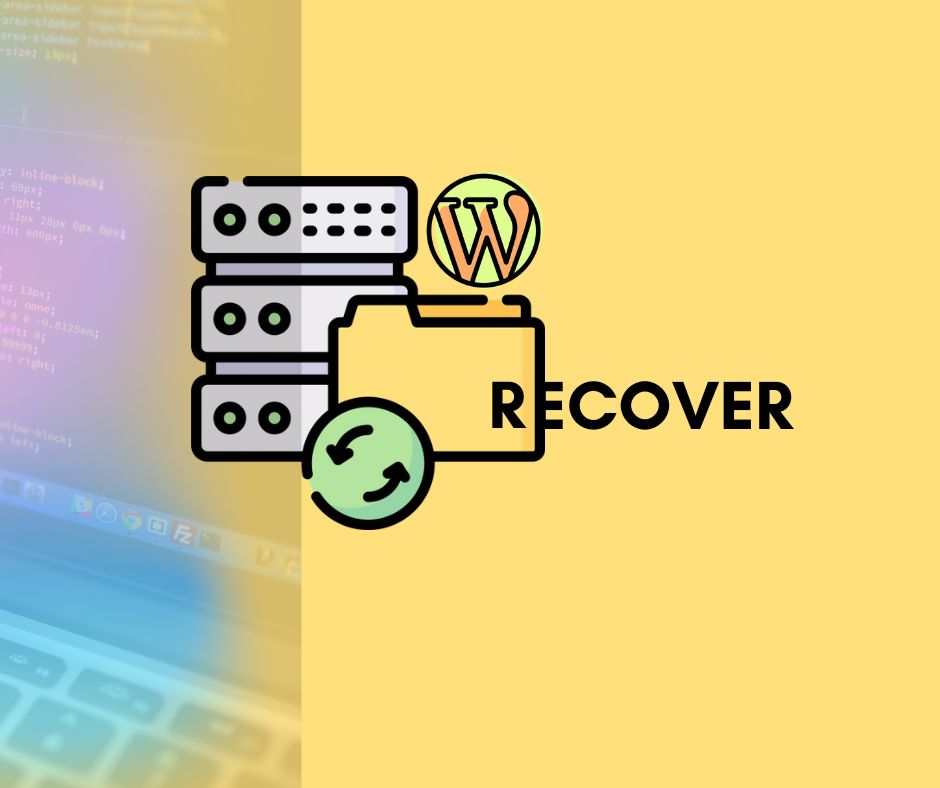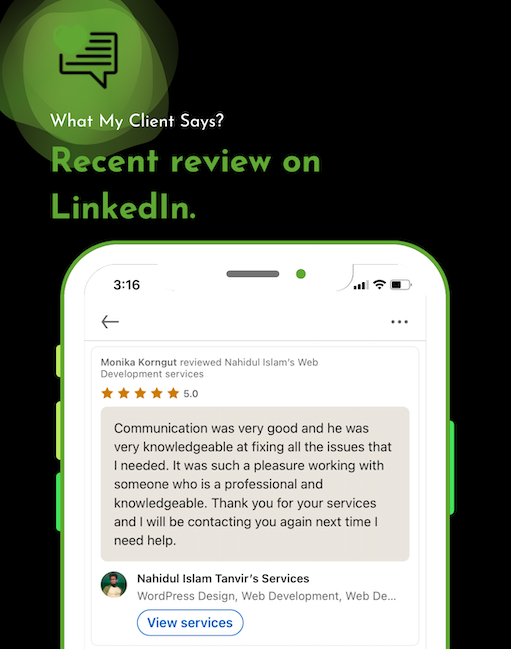You can manually update the themes bought from ThemeForest with either of the Method explained below.
Pro Method –
- Log into the FTP Account using FileZilla or a similar program.
- Go to the
../wp-content/themesdirectory - Move to the theme directory that you want to update.
- Now, download the latest version of the theme from ThemeForest.net/downloads
- If you have downloaded the zip, extract it. Find the theme folder. It generally has a style.css file in it.
- Upload all files in that folder to the directory on FTP we found in step #3 above.
User-friendly Method –


Previous Article
How to get the primary category for a post in WordPress
Next Article