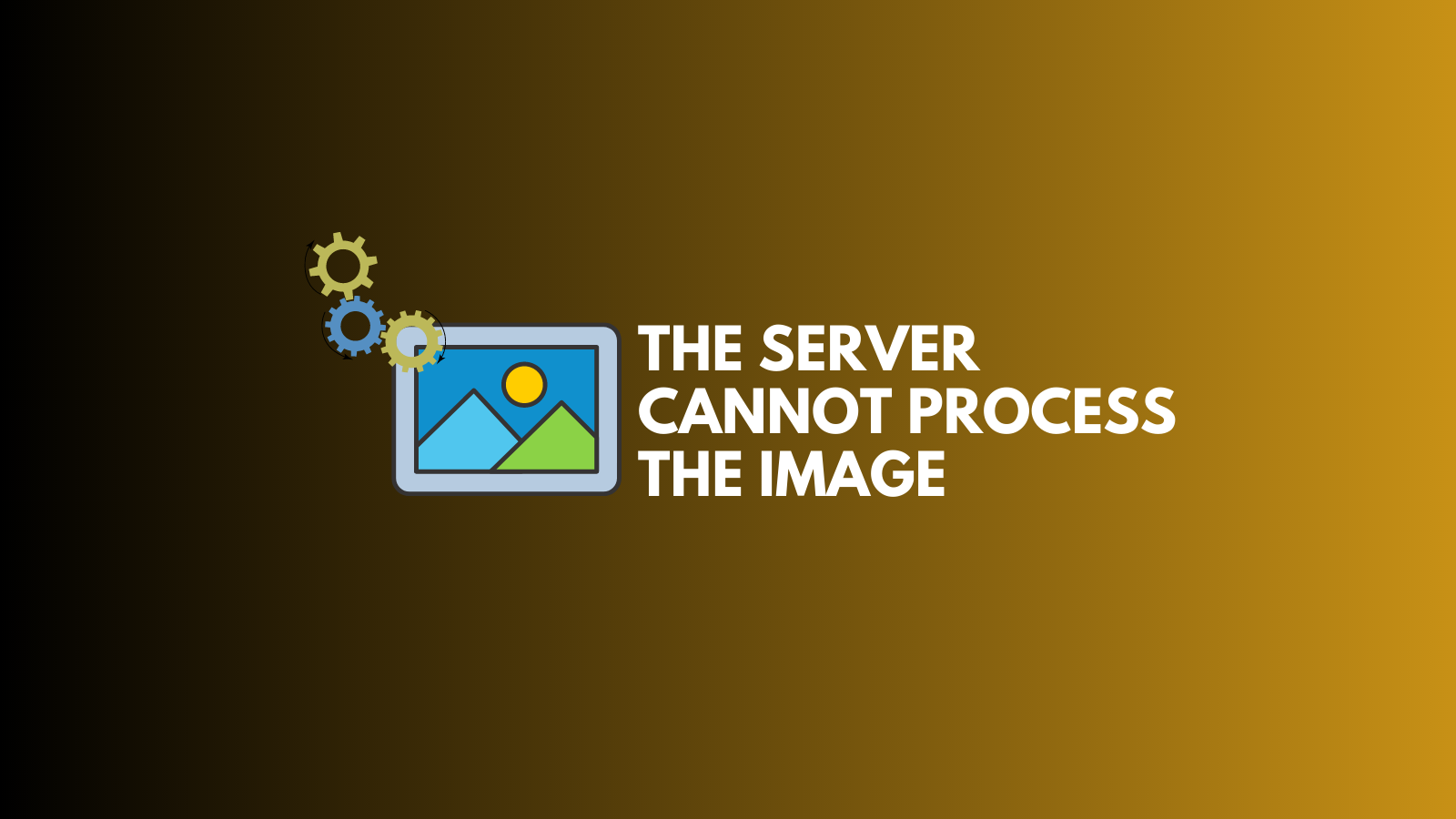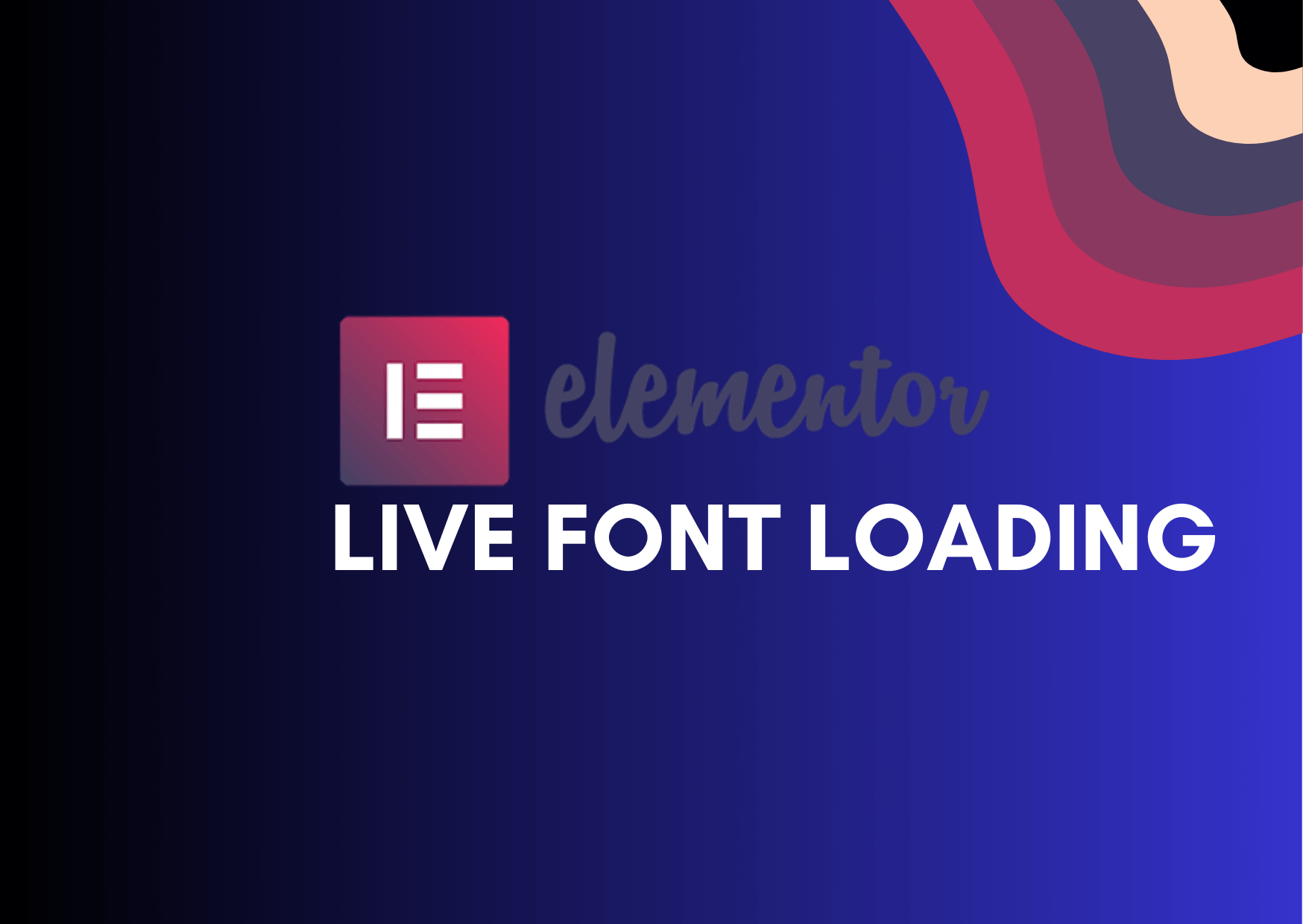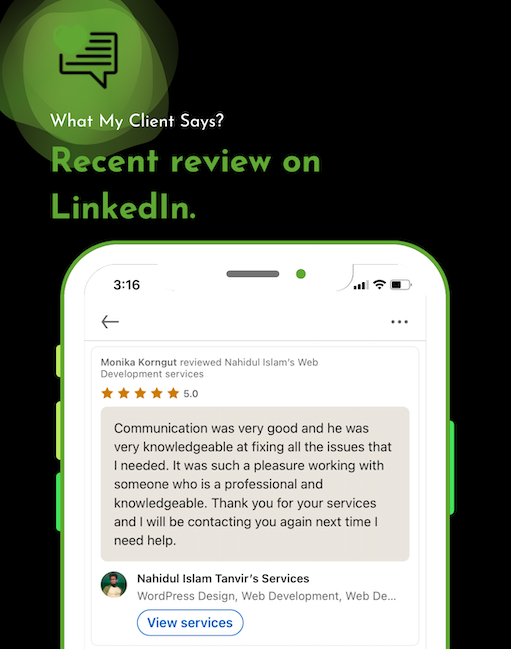One of the issues that you might be facing on your WordPress website is emojis displaying as question marks. This could be due to a variety of reasons such as incompatible character encoding, missing font files, or outdated software. To fix this issue, you can try updating your WordPress version, changing the character encoding to UTF-8, or installing a font that supports the emojis you want to use. Additionally, you might want to check if the emojis are supported by the browser you are using to view the website.
There are a possible option emojis are showing as question marks on your WordPress website:
Probably your hosting provider updated the MySQL version but they forgot to change the database CharSet and Collate encoding from utf8 to the new utf8mb4, which is the new standard character encoding (4-byte UTF8) used for all emojis including the latest new emojis. If you have access to the hosting manager, you can check the Database Charset.
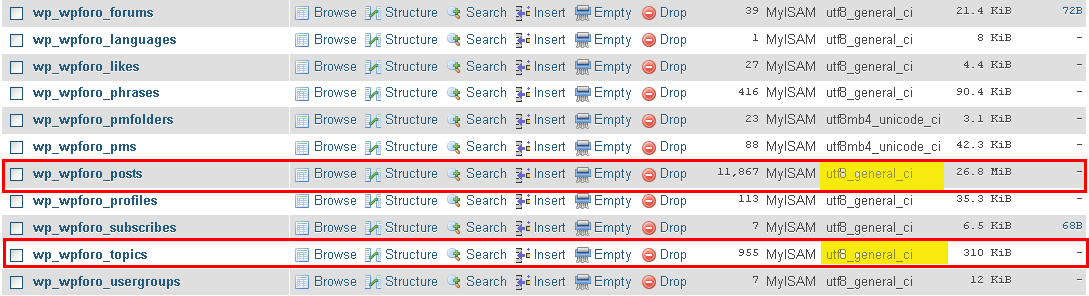
This is an old charset, current version of WordPress and it requires utf8mb4_unicode_ci charset.
SOLUTION:
Make sure your hosting service MySQL version is 5.5.3 and higher. You can check it in Dashboard > Forums > Dashboard admin page.
To check the charset please open your website database manager (phpMyAdmin) and check the charset of your forum tables. In Your website hosting service > cPanel > phpMyAdmin tool open the database table list and check, the right charset is utf8mb4_unicode_ci or utf8mb4_unicode_520_ci:
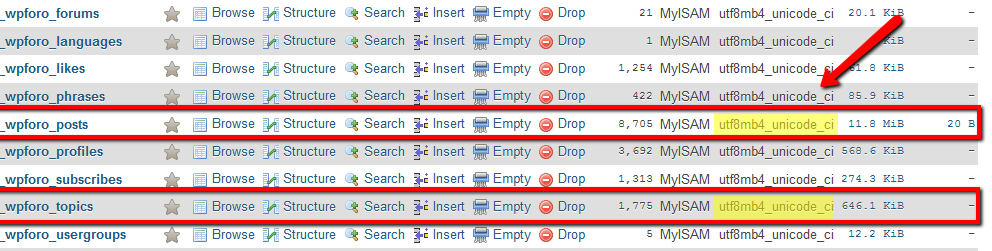
You should ask your hosting service to change all tables with _wpforo_ prefix to the mentioned charset.
Just be carefull with all that. Backup first just in case.