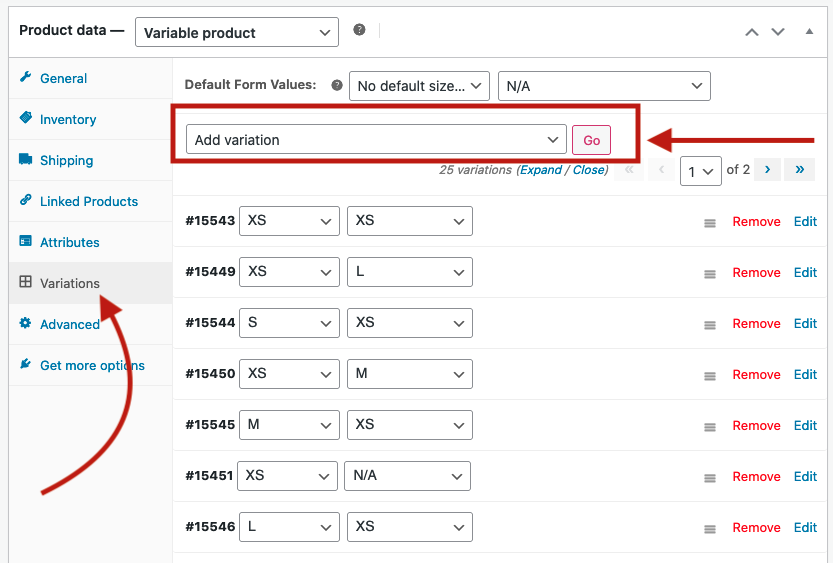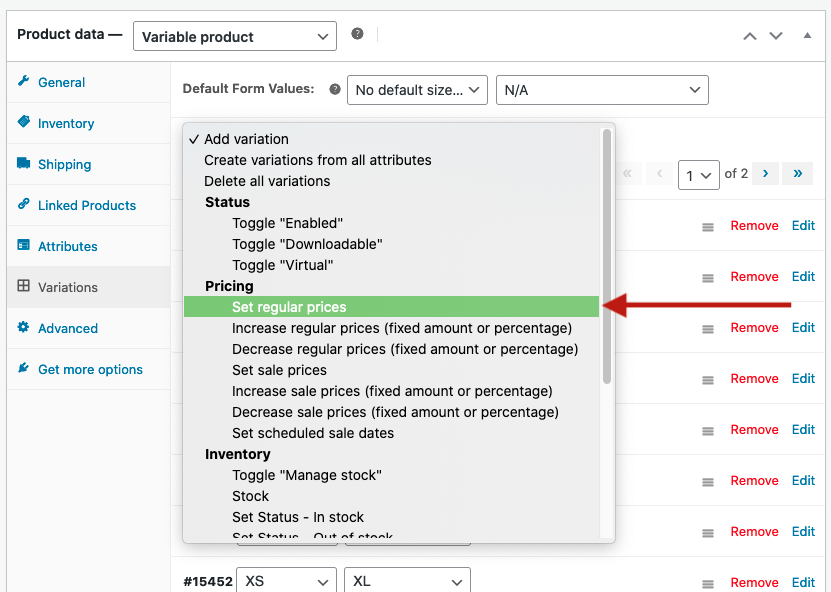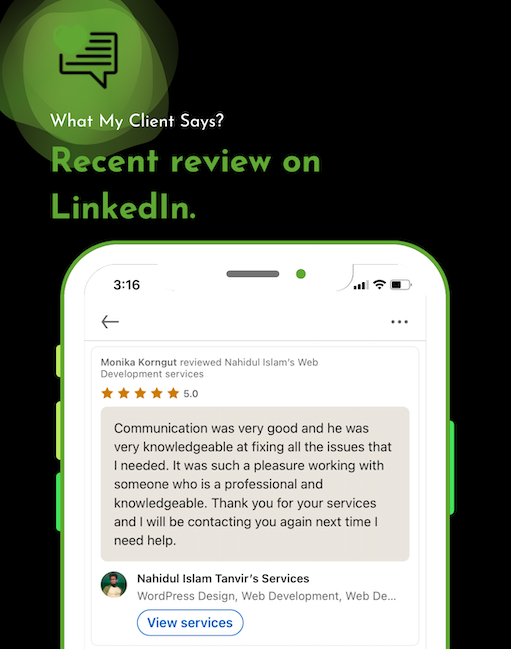WooCommerce gives you two options for setting prices for your variable products:
Fixed price range: With this option, you set a fixed price for each product variation. For example, if you’re selling a shirt in three different sizes, you would set a fixed price for each size.
Variable price range: With this option, you set a minimum and maximum price for the product, and WooCommerce will calculate the prices for each variation based on that range. For example, if you set a minimum price of $10 and a maximum price of $20, a small shirt would be priced at $10, a medium shirt at $15, and a large shirt at $20.
To change the variable product price range in WooCommerce, follow these steps:
Go to edit your product and navigate to the product variation tab.
Then click on this select box and set the regular price.
That’s all!
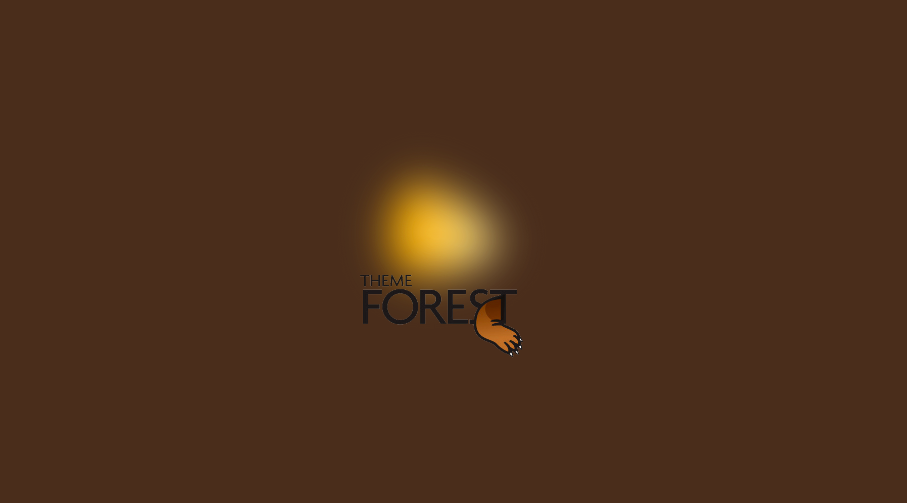
Previous Article