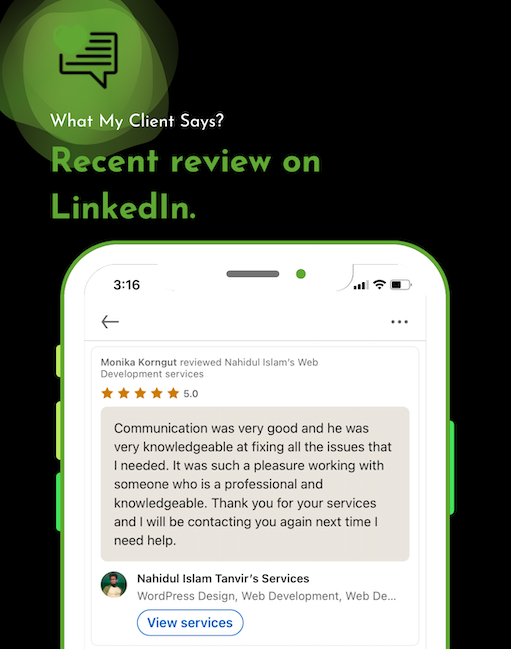Resetting Permalinks Structure
The simplest way to deal with this problem is by resetting the permalinks structure:
Login to your WordPress Dashboard. Go to Settings → Permalinks.
Select an alternative permalinks structure → Save Changes. For instance, if you’re currently using the Day and name settings.
Change it to something else, like Post name.
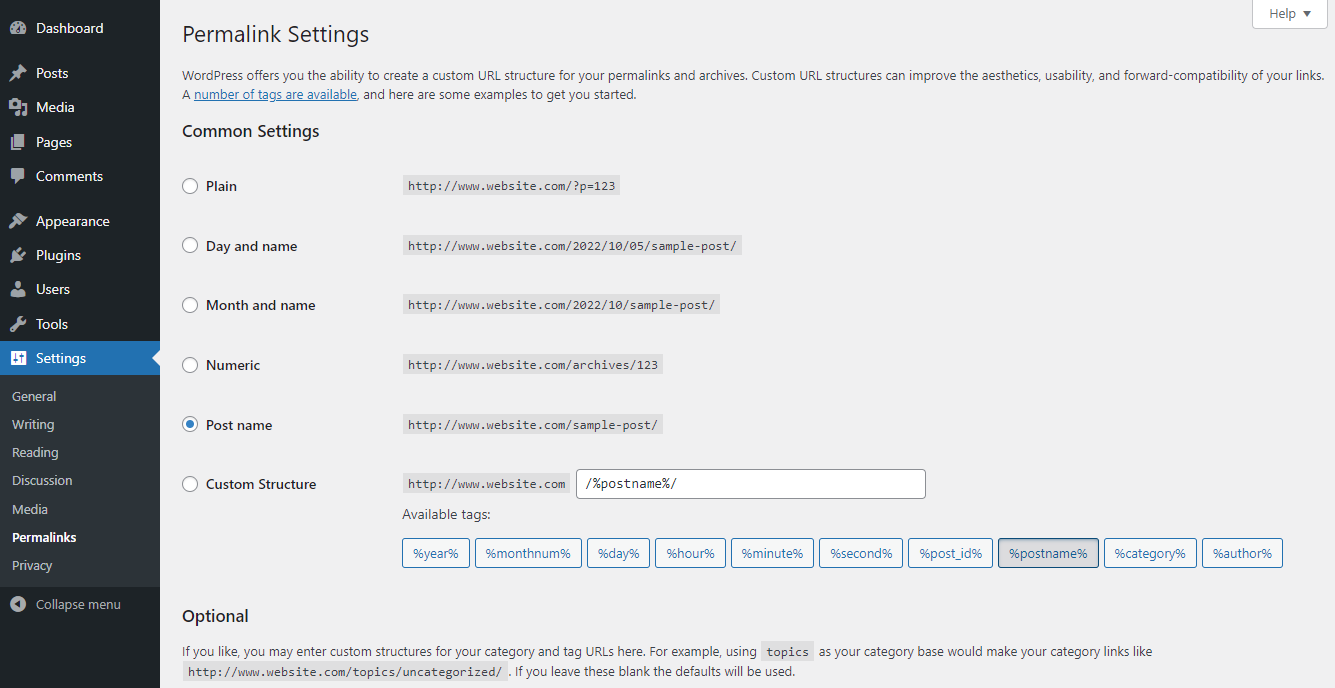
Once done, change it back to your standard structure and hit Save Changes once again.
You can get a broken permalink issue in WordPress for many reasons.
The bad news is that your website will be inaccessible and display a “404 Page Not Found” error.
Fortunately, you can effortlessly handle this problem using these three simple methods:
- Resetting permalinks structure – configure your built-in permalink settings on the WordPress dashboard.
- Disabling plugins – deactivate the installed plugins in a few clicks.
- Replacing .htaccess file – replace the .htaccess file from hPanel or using an FTP client.
This step-by-step process will help you fix broken permalinks on your WordPress website.
If you have any more questions, You may directly get in touch with me on my contact page.