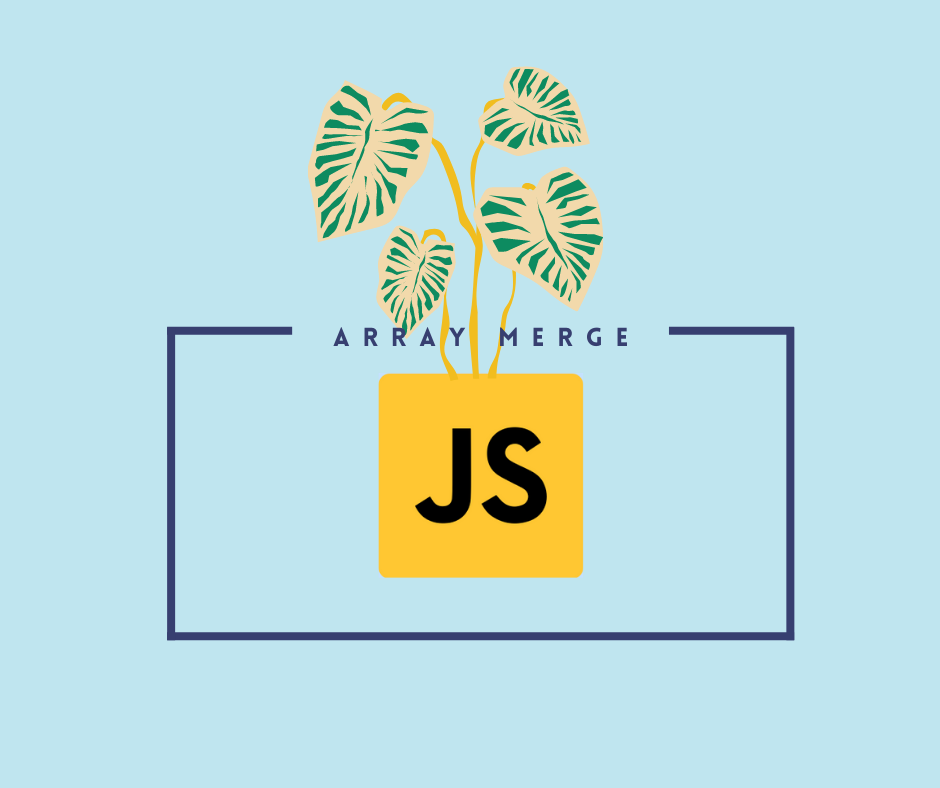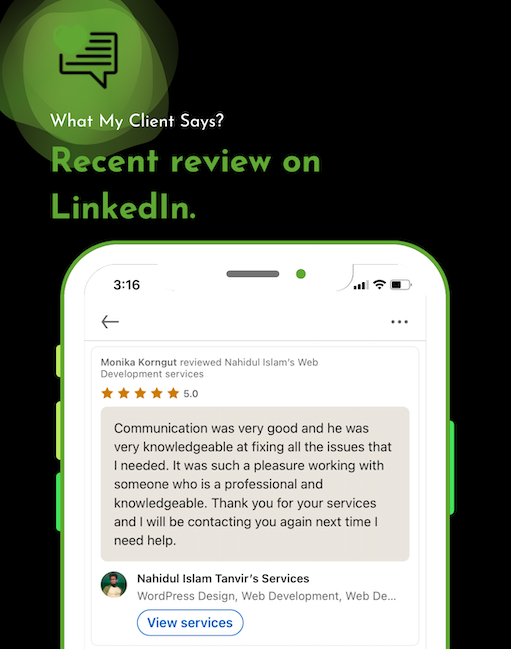Using WordPress can be difficult if you are a non-English speaker. If you look around in the WordPress Repository or huge marketplaces such as Envato, you are bound to find that most available themes and plugins are written in English.
Loco Translate is a free WordPress translation plugin that offers a General User Interface to enable you to carry out the translation of WordPress files.
Translate WordPress themes with Loco Translate plugin
What makes the WordPress best of its kind? Yes, there are many reasons, but one of the compelling ones would be the plugins that extend the functionalities of your WordPress site. Like all other essential WordPress plugins, Loco Translate helps you easily translate WordPress themes and plugins. Let’s get into the process of translating WordPress themes and plugins.
1. Install and activate the Loco Translate plugin from the Dashboard.
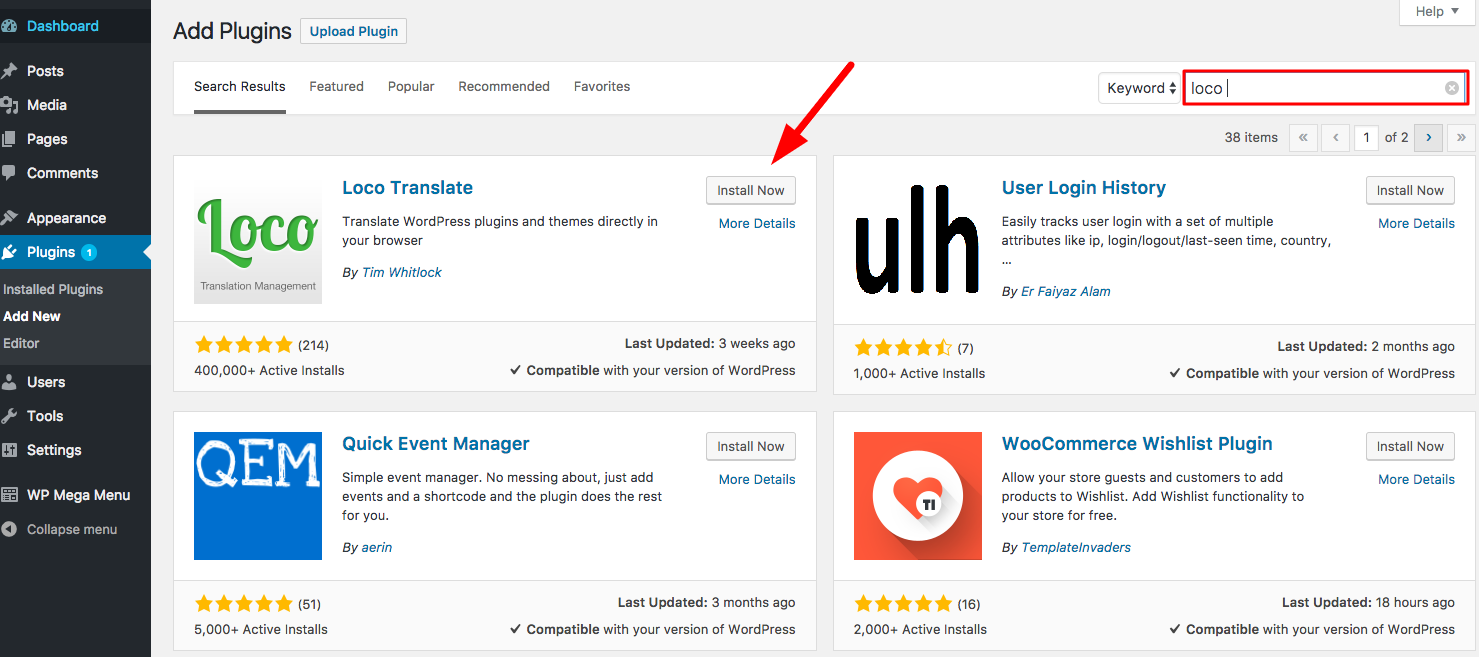
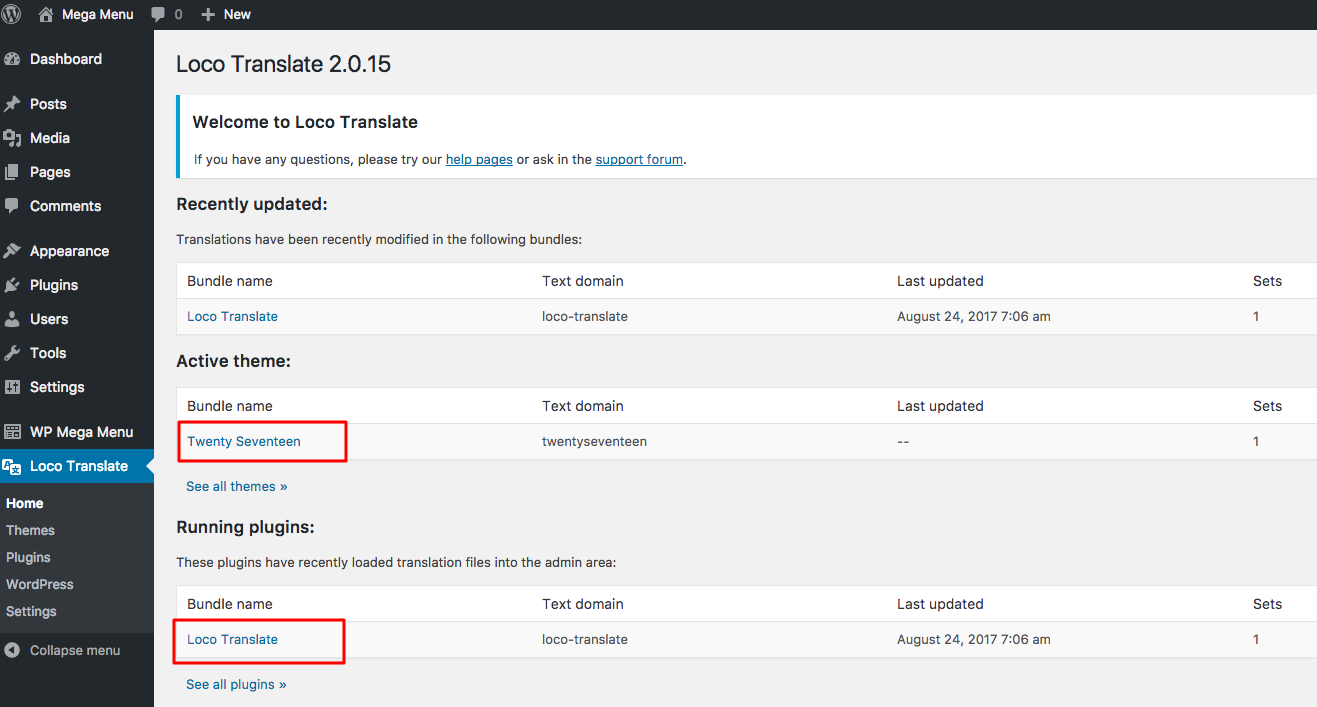
2. Now, it comes down to what to do with the Loco Translate plugin. When you’ve installed the plugin, you will find a loco translate option in the Dashboard and click on it. You will find your themes and plugins in two different categories. Click on the item you want to translate.
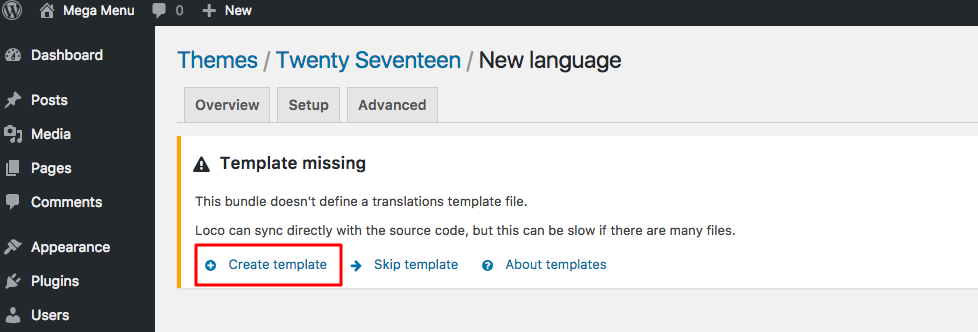
3. You need to create a translation template file. Click on the create template.
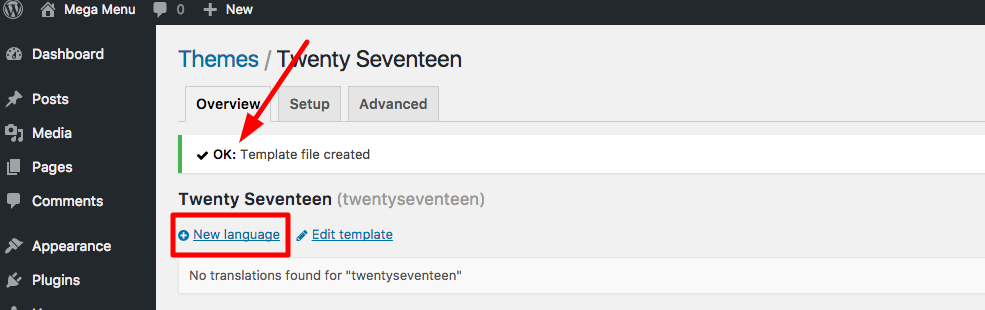
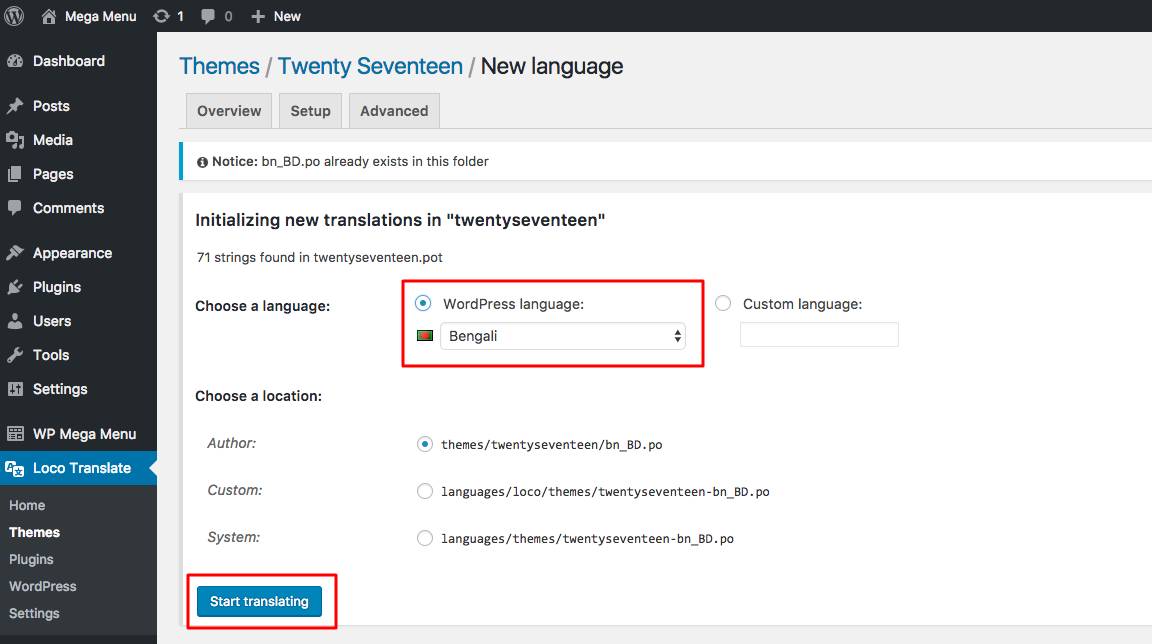
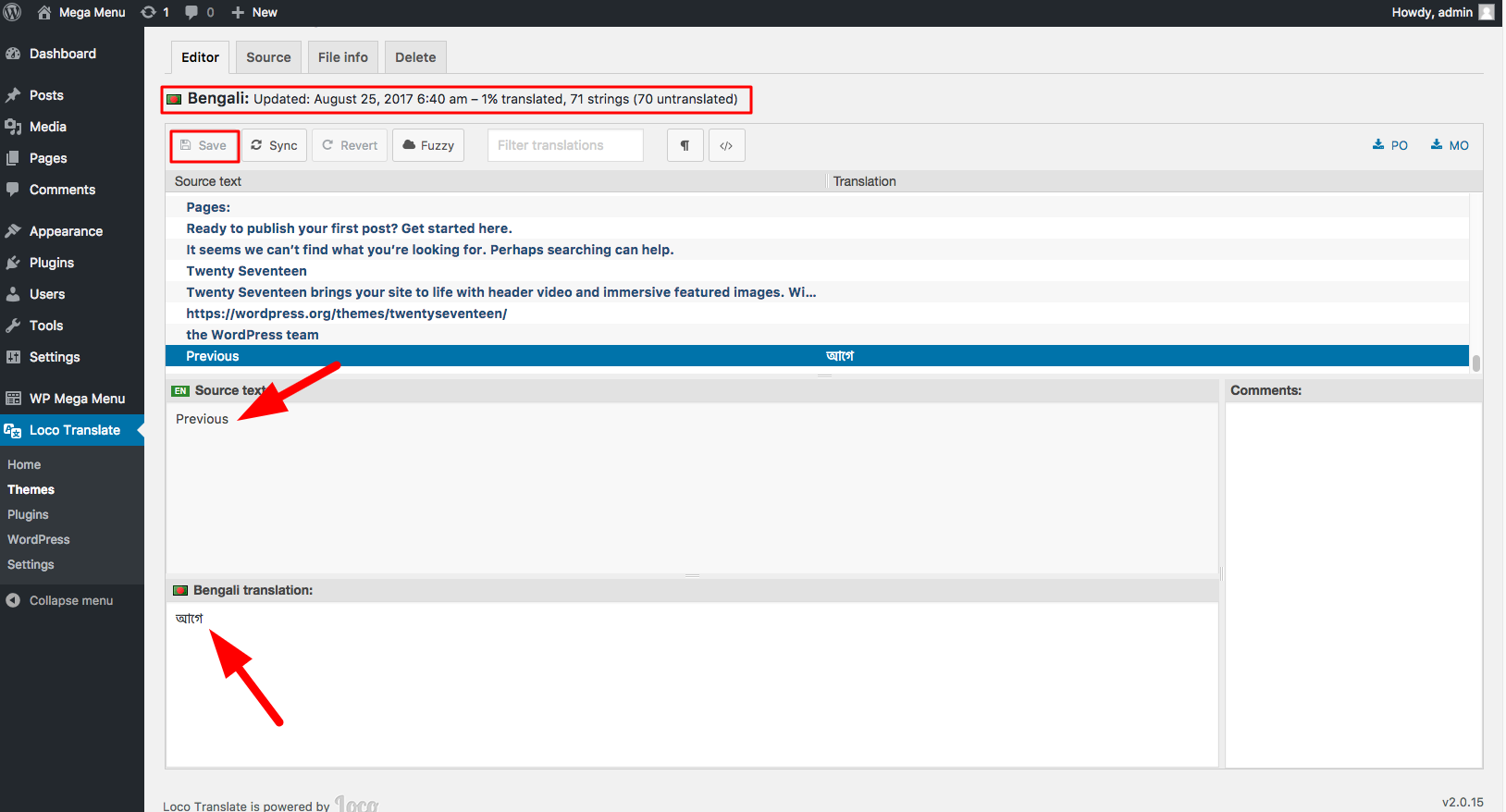
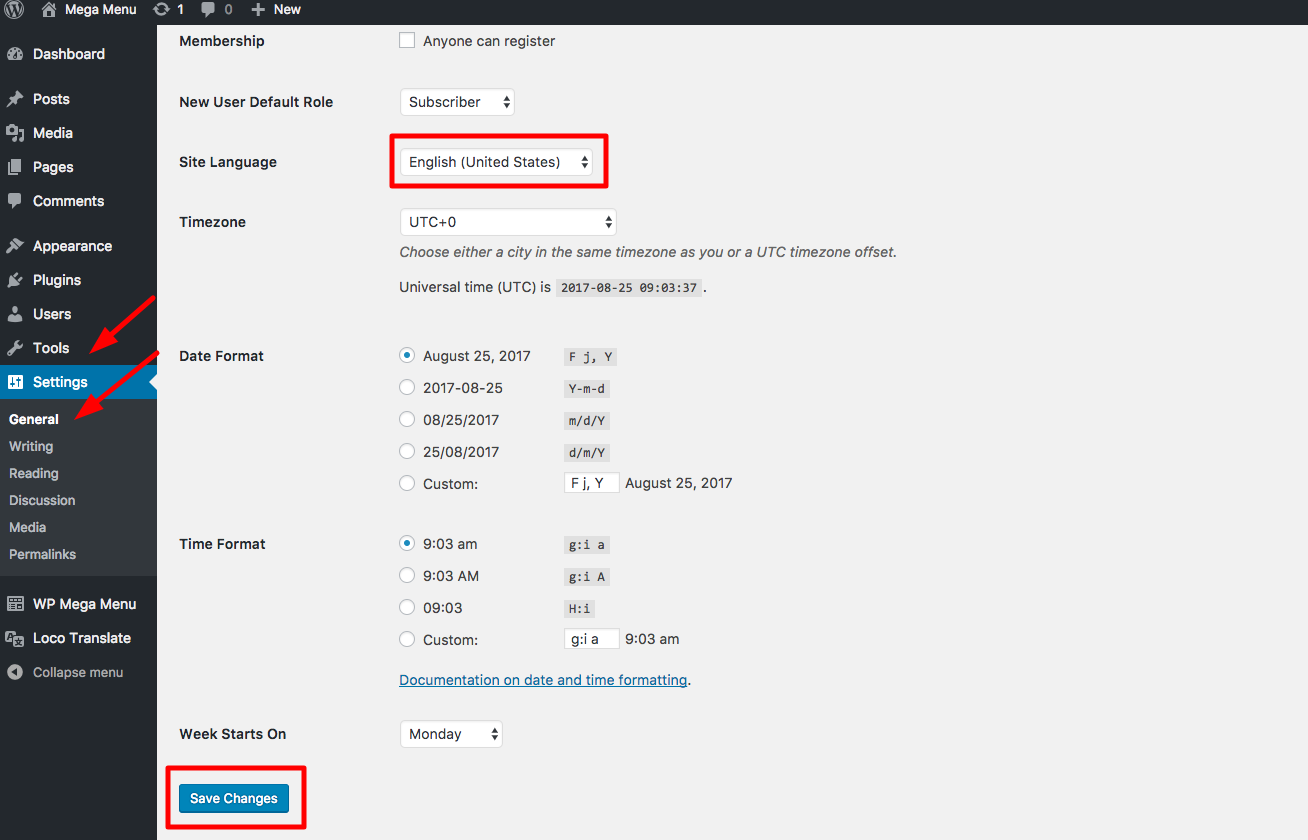
4. Once you have created the template file, you can click on the new language button to set the language and start translating.
5. After clicking on New language, you will have to select your language from the dropdown. The Start translating button will only be activated once you have chosen your language. Click on Start translating to get started
6. On the next page, it will show how many strings there are that you can translate. You can see the progress of the translation in numbers and percentages. Select the line below and write the translated line in your selected language box. Click on the save.
7. Once you have saved correctly, you have to go to the Settings>General to change the site language and save the changes.
If you have followed the instruction thoroughly, you will see the results now, just like the image below.
Translate WordPress plugins with the Loco Translate plugin
The process of translating a plugin is as same as the theme. You just need to select the plugin instead of the theme in the beginning. The rest is totally the same.